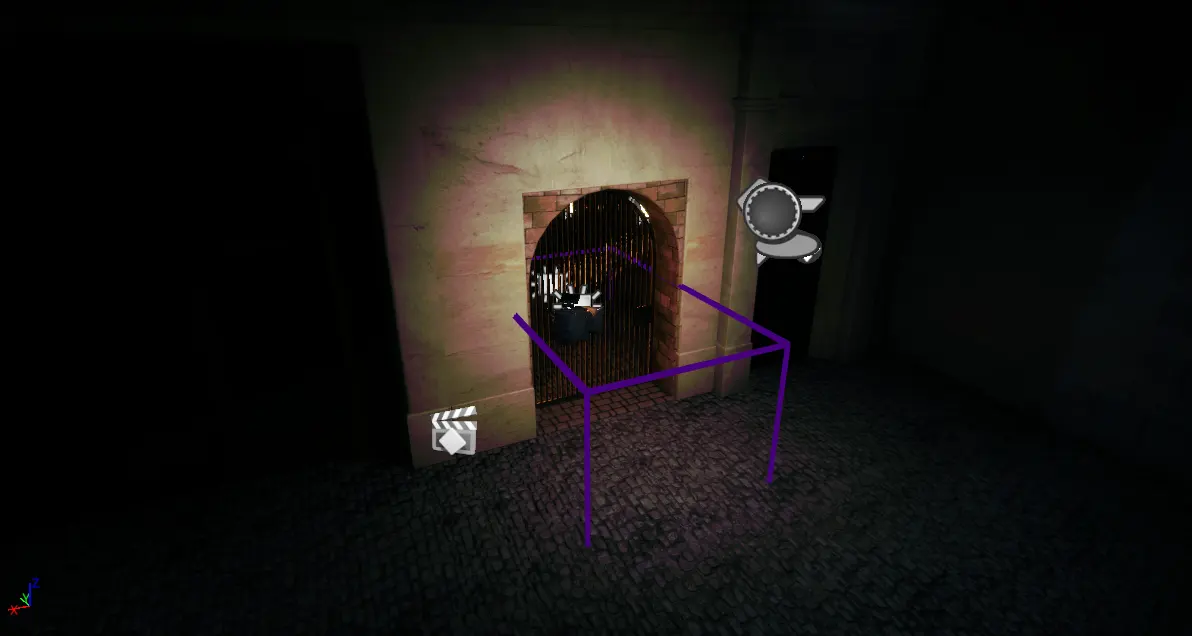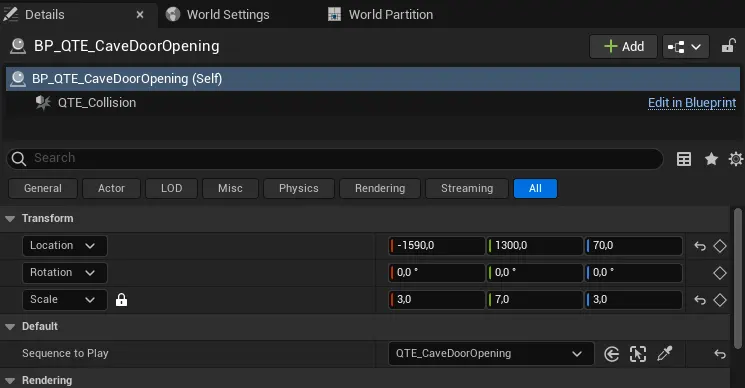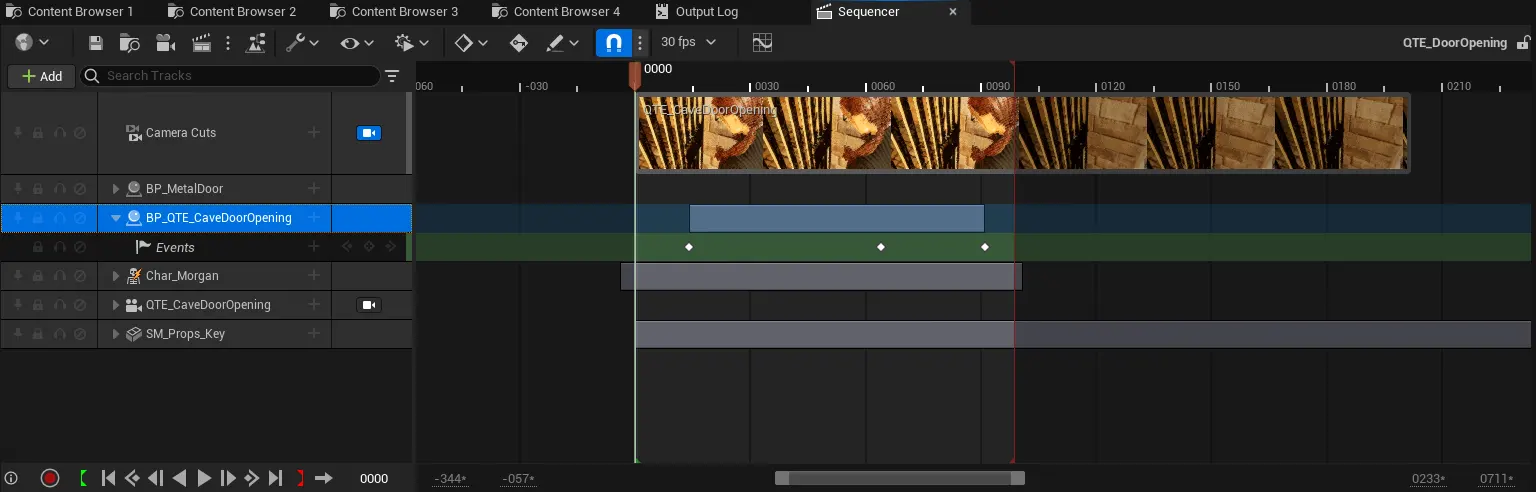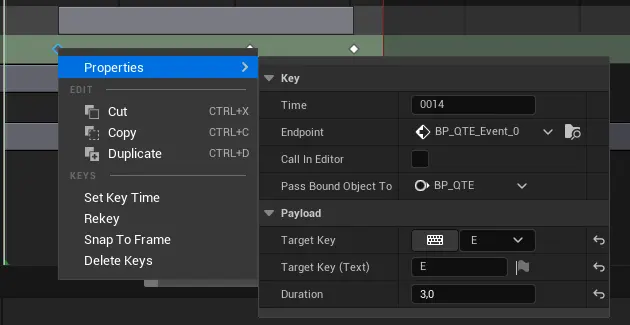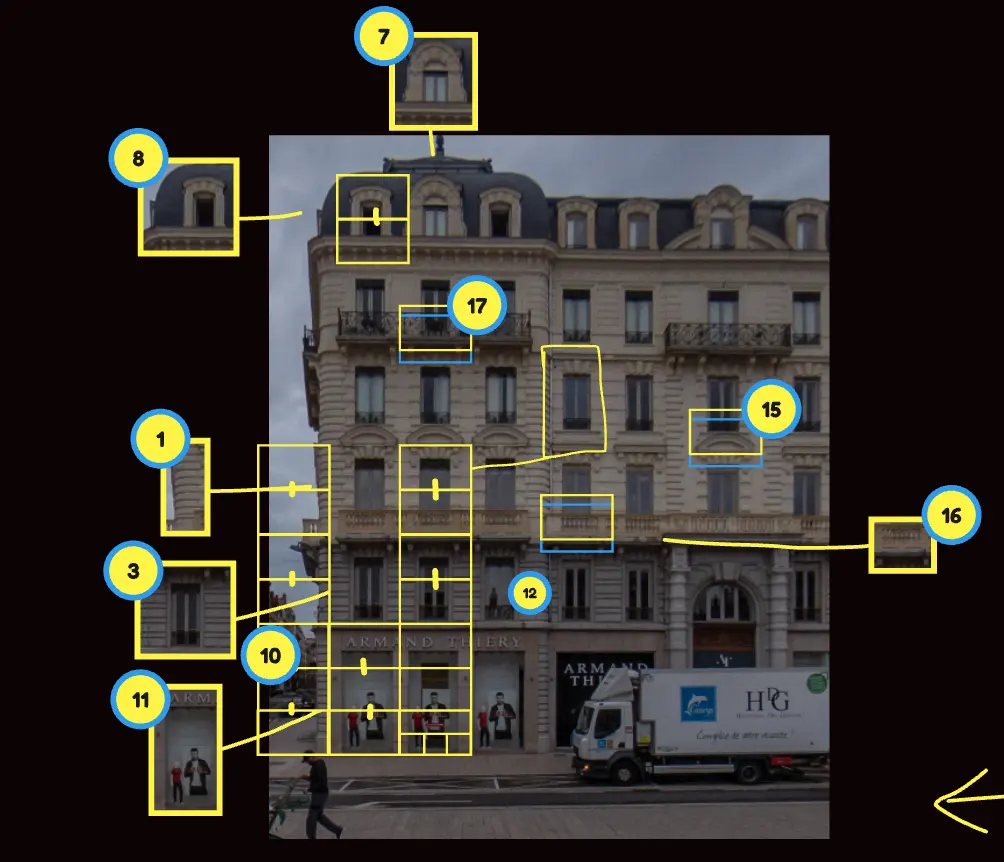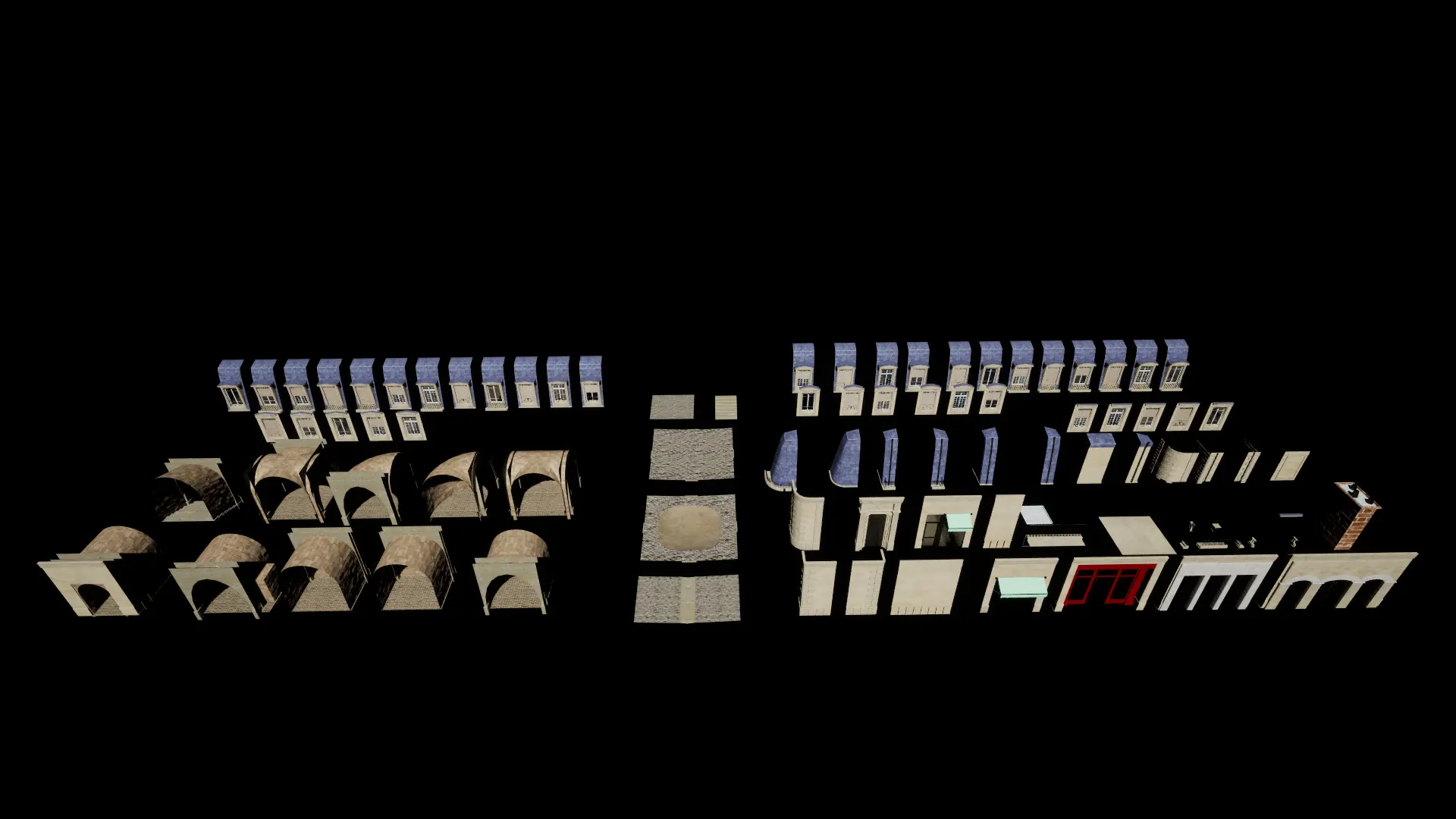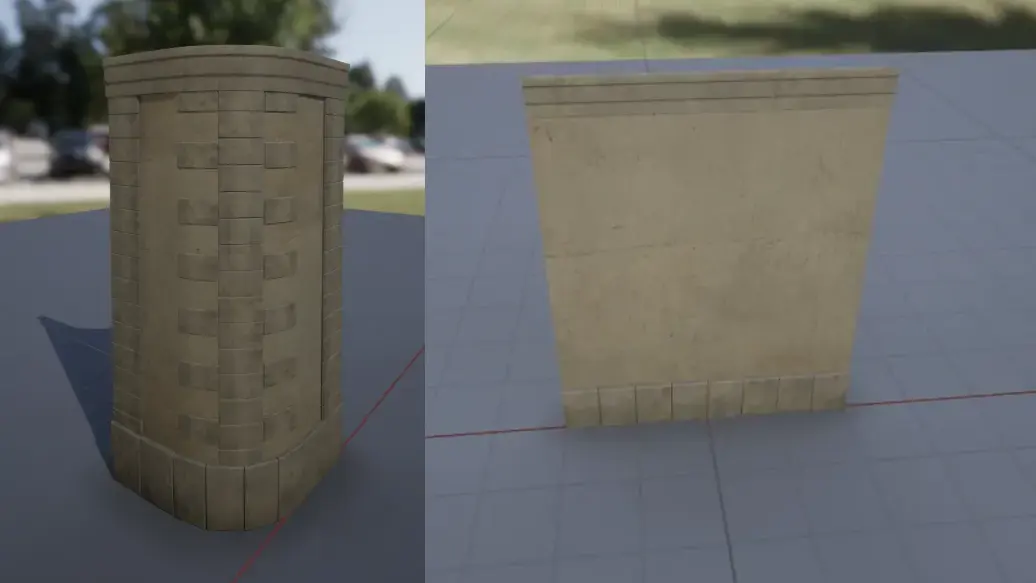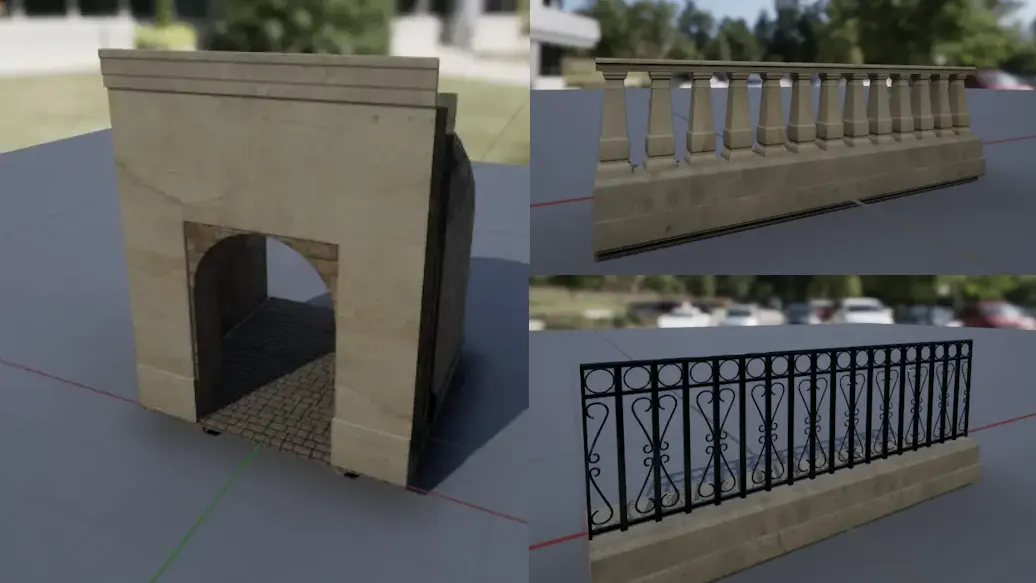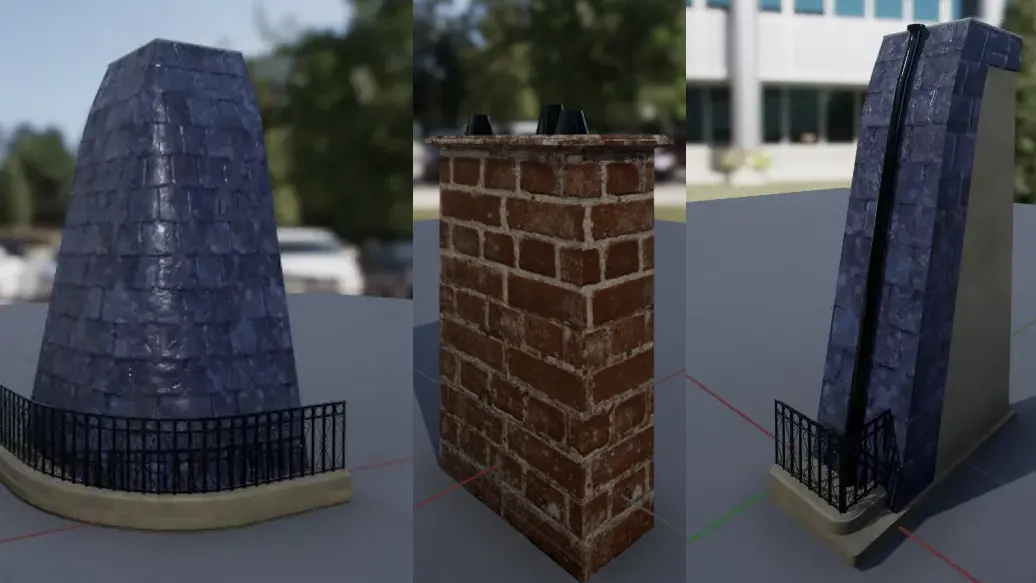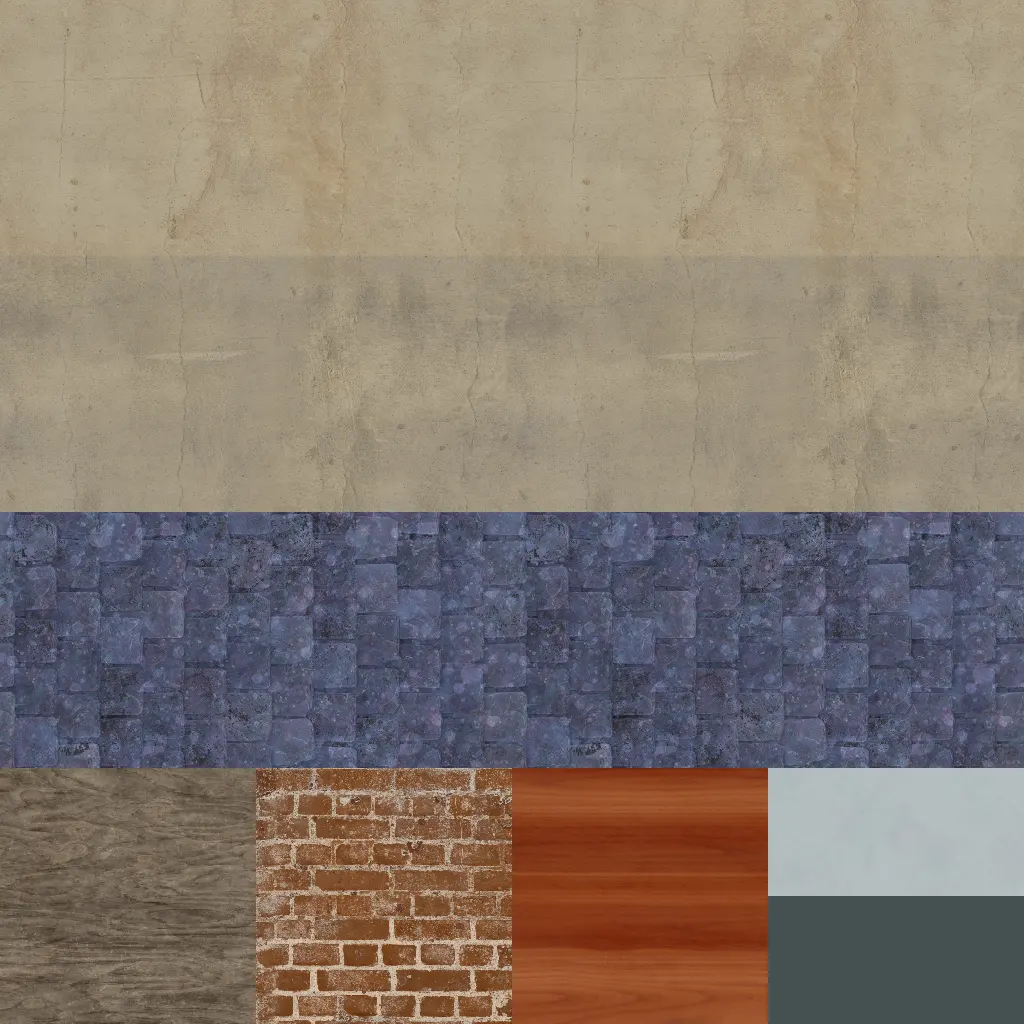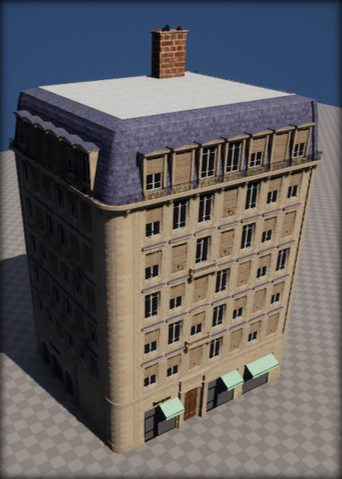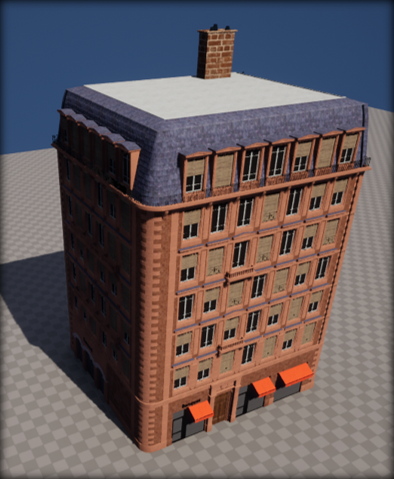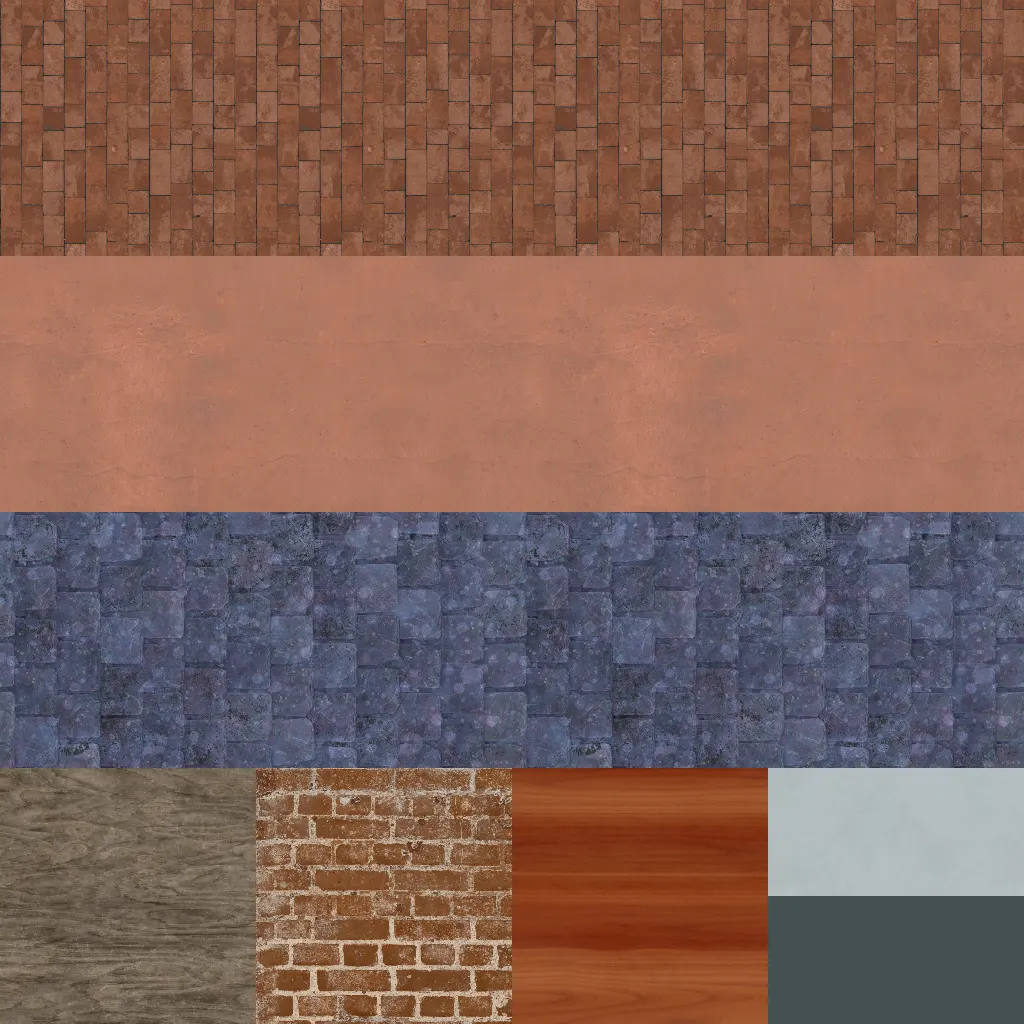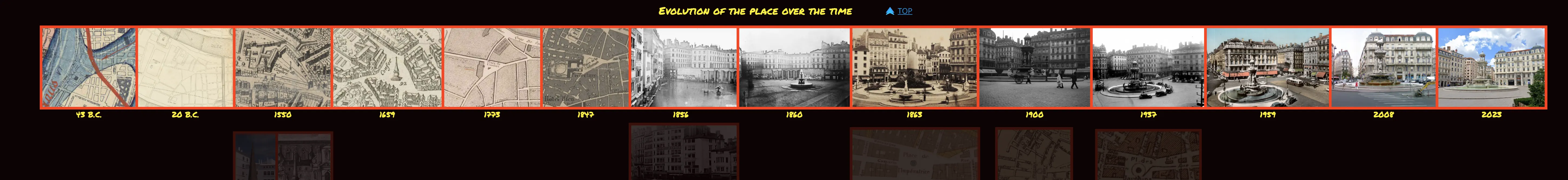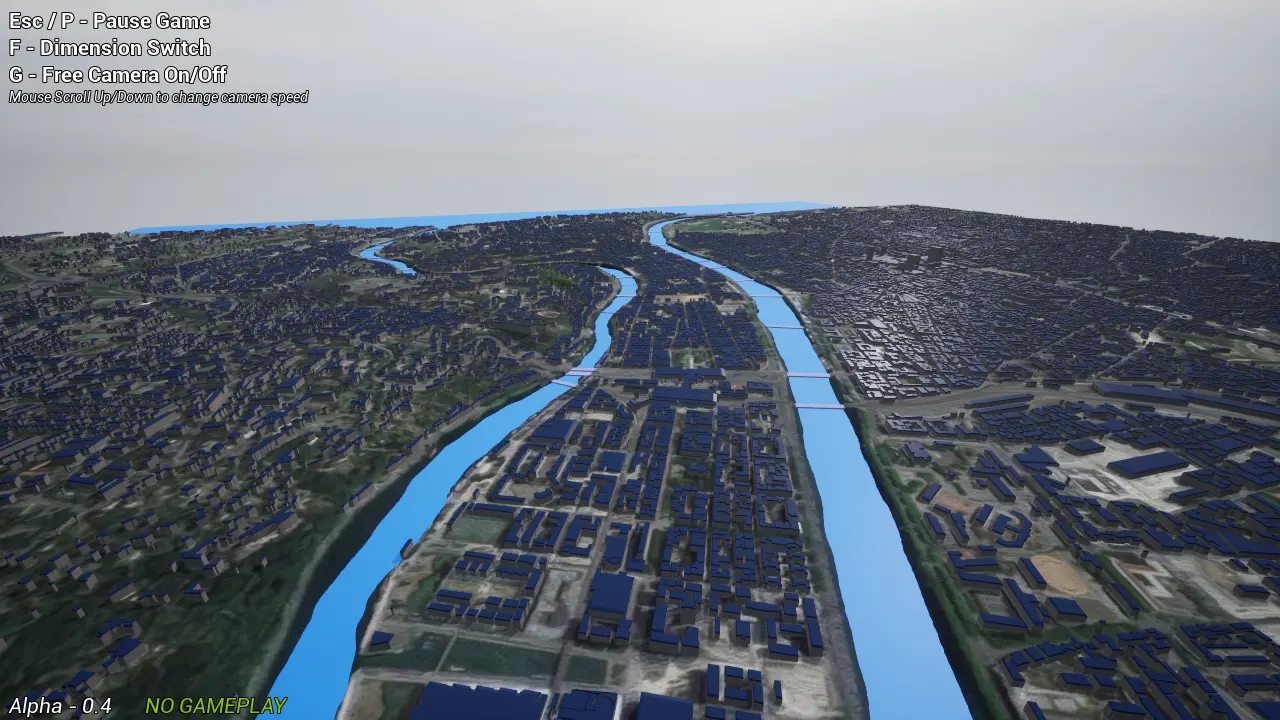Niels Derderian
Junior Technical Designer
Welcome to my portfolio, you'll find my best projects!
I am looking for a position where I can combine my technical skills and my game design knowledge in a team project.
Looking for mainly a Technical Design opportunity, I also have a generalist profile: I like to touch to everything in a project.
Socials
About meContact meQuick Time Event Tool
2nd Year School Project
One of the second year project was to build a game prototype with modular asset, we were 4 Game Designers on this project, I was in charge of the gameplay programming but had to do the 3D modular building part to make the project progress.
- Duration: 3 month (Dec 2023 - Feb 2024)
- Role(s): Programming, 3D Art
- Team Size: 4 (4 Game Designer)
- Engine & Platform: Unreal Engine 5.2, Windows
Tool Overview
I'll focus on the Quick Time Event Tool I've made for this project, allowing for the designer to creates event anywhere in a premade sequence, setting which key to press and the duration of that event.
I've made the character and the sequence using Character Creator 4 and iClone8.
Benefit: It's a modular tools that integrate fast with cinematic & gameplay sequences.
Tool I used:
One Actor
The designer must put the "QTE" actor in the world he wants it and target the sequence associated to this.
The QTE actor has a box area that will detect when the player enter, and launch the Sequence that hold the QTE.
Sequencer Editor
Inside the Sequencer Editor, the designers can create an event trigger at any frame to start a Quick Time Event.
Event Trigger Properties
When an Event Trigger is created, inside its properties the designer can edit the QTE settings:
- Key to press
- Key to display (used by localization)
- Duration of the Event
A non-exposed setting is a bool that define if the key to press is random or not, then all the Payload settings related to the Key become silents.
How It Works
When the player enters the collision box, the following actions happens:
- Start playing the Sequence
A Quick Time Event is reached in the sequence:
- Starts Slow Motion mode during the event
- Draw the Key to press with a Timer Shader
- Check if Any Key is pressed during the QTE:
- Bad: Stop the Event & Send Fail Message to bound Actors
- Success: Stop the Event and Continue Playing the Sequence
If all the Quick Time Event are successfully passed, the sequence is considered as complete and launch any function we want, in the current example it opens a door.
I haven't explored the following option but with minor tweak, the QTE actor can be used to create run time events without sequence, just by slowing down the global time dilatation and using the same UMG setup.
Other Contributions
In the project, I contributed in many other side like 3D art, Project Packaging, Historical Researches, Shader Optimizations, Documentation Redaction, Other Gameplay Elements and Asset Integration.
This is the "visitor" Miro link of the project: Link.
(I've been in charge of the sections: Character References, Level / Terrain, Level Design, and Modular)
Modular Building Elements
In this game project I've also worked on all the 3D assets to build the city: It's modular pieces of Haussmannian-like building, the references are from my city's building.
- Took Reference Pictures,
- Created Atomic Modular Parts,
- Created Bigger "Lego" Pieces (from atomic parts),
- Optimized texture to have 1 texture per pieces sections (Shop, Building and Cave).
- Implemented those pieces into the engine,
- Created a shader to handle the textures.
1) "Lego" pieces
The pieces have been built on a grid, to try to reach a pixel perfect snapping while placing them inside the engine.
2) Texture Optimization
The trimsheet/atlas texture allowed me to pack the pieces' textures into a single one without loosing details (4096x4096 of 17Mb).
Then I did a master material to be able to switch the whole texture of a building in one click. The building was built with Instanced Static Meshes (ISM) in order to have optimized render of a large amount of modular blocks (More than 10 000 without loosing performances at runtime).
Historical Researches
WHY: The game concept was to allow the player to see the past version of the location he is during runtime.
This part took most of my time in the project, it was heavy researches done on the city's history focused on the reference location, in order to reproduce how it was looking like thousands years ago.
I've gathered data from scientific researches and city's historical public library.
Then, to adapt to the game's concept, I've also altered the history of the land's population.
The results of my researches also helped me to recreate the topography of the region (But this is purely a hypothetical representation), using Blender.
Gameplay - Runtime Dimension Switcher
This gameplay element is made using level streaming: The player is in the level A and will instantly be transported in the level B, and can go back and forth these two levels.